Editor's review
Now you can get the calls recorded whether to keep an eye on someone or to have the record of your conversation with someone with effortless ease. To give you a new idea if you are away missing your small kids; try getting their voice recorded and cherish the words they said to you. With MX Skype Recorder 3.4 software you do all this and much more and get possibly the best and clear call recording features that work with different VoIP applications.
To avail the opportunity you just need to go to get the MX Skype Recorder 3.4 software downloaded from the site. The software is small and compatible to use. The MX Skype Recorder 3.4 software shows the simplest options on the screen thus reducing the scope of any confusion. The recording options are shown on the screen and the progress of recording of the conversation is also shown with the progress bars. With the file option you can have the settings changed for the recoding process to go on. You can set the Autorun on/off and set the hotkeys to hide and view the program screen. Select the output folder, set the VoIP programs and enable the different option for using password, automatically start recording, etc. The encoder settings like real-time encoding, sample rate, dual audio track, etc can also be enabled to work. When the recording of calls is done then you can also go directly to the folder for listening the recording. The output file that is saved after the recording comes with MP3 or WMA format and the quality of the audio file is fantastic. Supported with the online help file you can get detailed knowledge about the software. It hides so well that while working at the system nobody would be able to find out that the program is running.
MX Skype Recorder 3.4 software is worth using if you want to keep track of your calls for different purposes. For simple, short options that provide easy user interface and does a neat job, the software has been rated at 3.5 points.


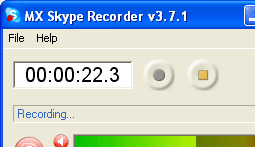
User comments